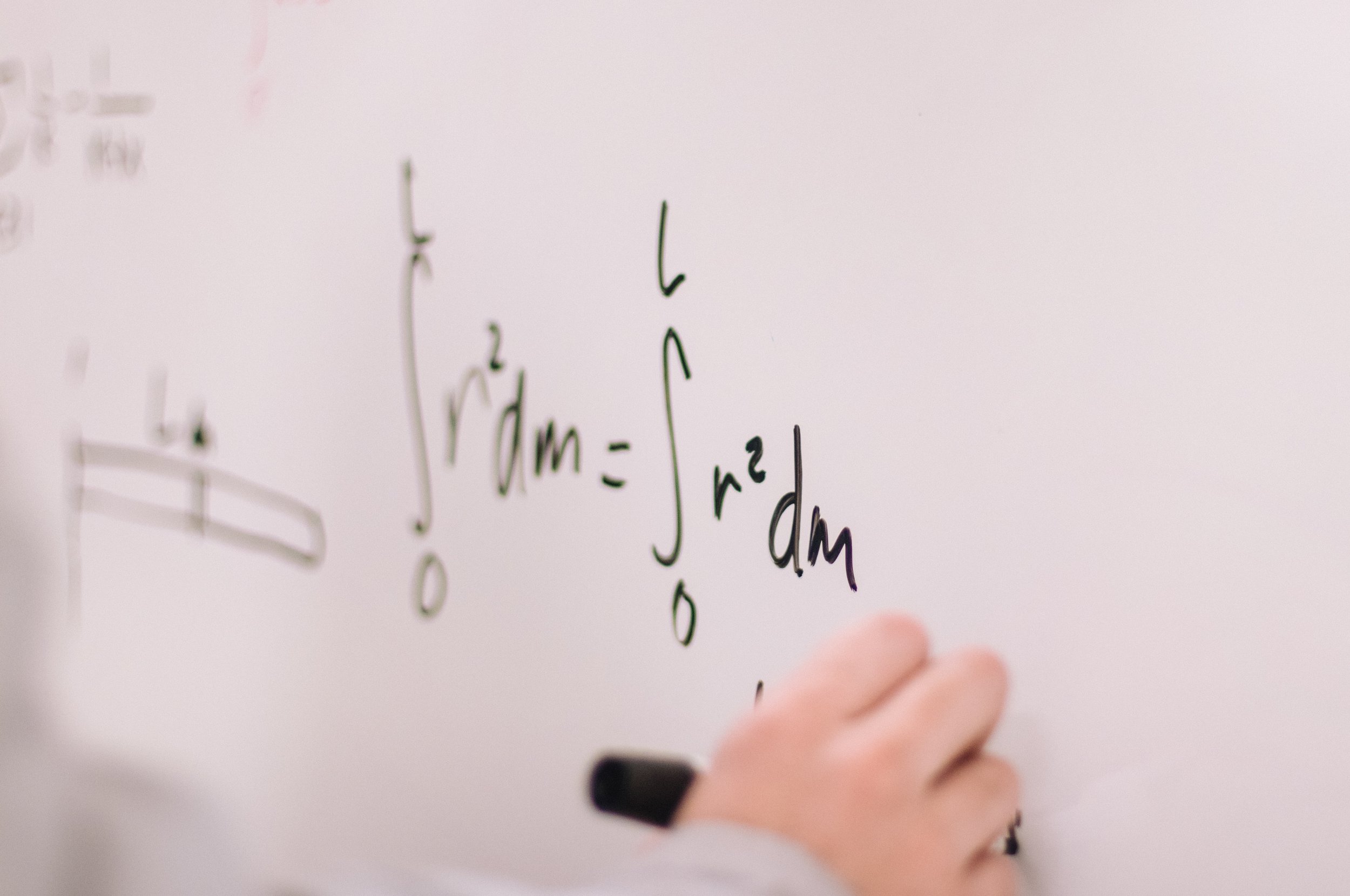How to learn Excel - the easy way
Image by Jeswin Thomas via Unsplash
Don’t learn every Excel formula you hear about. That sets you up for a long and painful learning process.
Instead, use a 2-step approach to mastering Excel efficiently:
#1 Learn the foundations (and just the foundations)
#2 Master the rest via „just-in-time“ learning.
Don’t try to learn all the formulas in the book upfront. You’ll forget them in a few days.
Instead, Google the issue you are facing when you are facing it, then implement the solution right away. That combines efficiency with effectiveness.
But before you can entirely rely on just-in-time learning, you need to understand the basics, such as:
➣ cell references
➣ pivot tables
➣ visualizations
➣ basic formulas (sum, sumif, if, index/match etc.)
How can you best learn Excel foundations?
There are now high-quality and free resources online. YouTube is great because you can see the features in real-time, follow along, and pause or speed up the video as needed.
I particularly recommend Leila Gharani's YouTube channel. Her explanations are accurate and concise, the production quality is fantastic, and she covers all important Excel concepts.
Why does it make sense to master Excel via just-in-time learning?
The Pros:
➣ No time wasted learning functions you don’t need
➣ Immediate application results in better retention (this can’t be overstated)
The Cons:
➣ You may select an approach that’s not best practice (for example, you should use Index/Match instead of Vlookup)
➣ You need to have high-quality information readily available
The good news is that there are now several fantastic YouTube channels out there that teach Excel best practices, so the pros outweigh the cons.
If you’d like to learn more about FP&A, I offer help in three ways:
1️⃣ Subscribe to my free newsletter “FP&A Tuesday” here.
2️⃣ Listen to 75 bite-sized mini lessons and get FP&A advice on the go.
3️⃣ Join my live online course FP&A Bootcamp to master FP&A in two weeks.