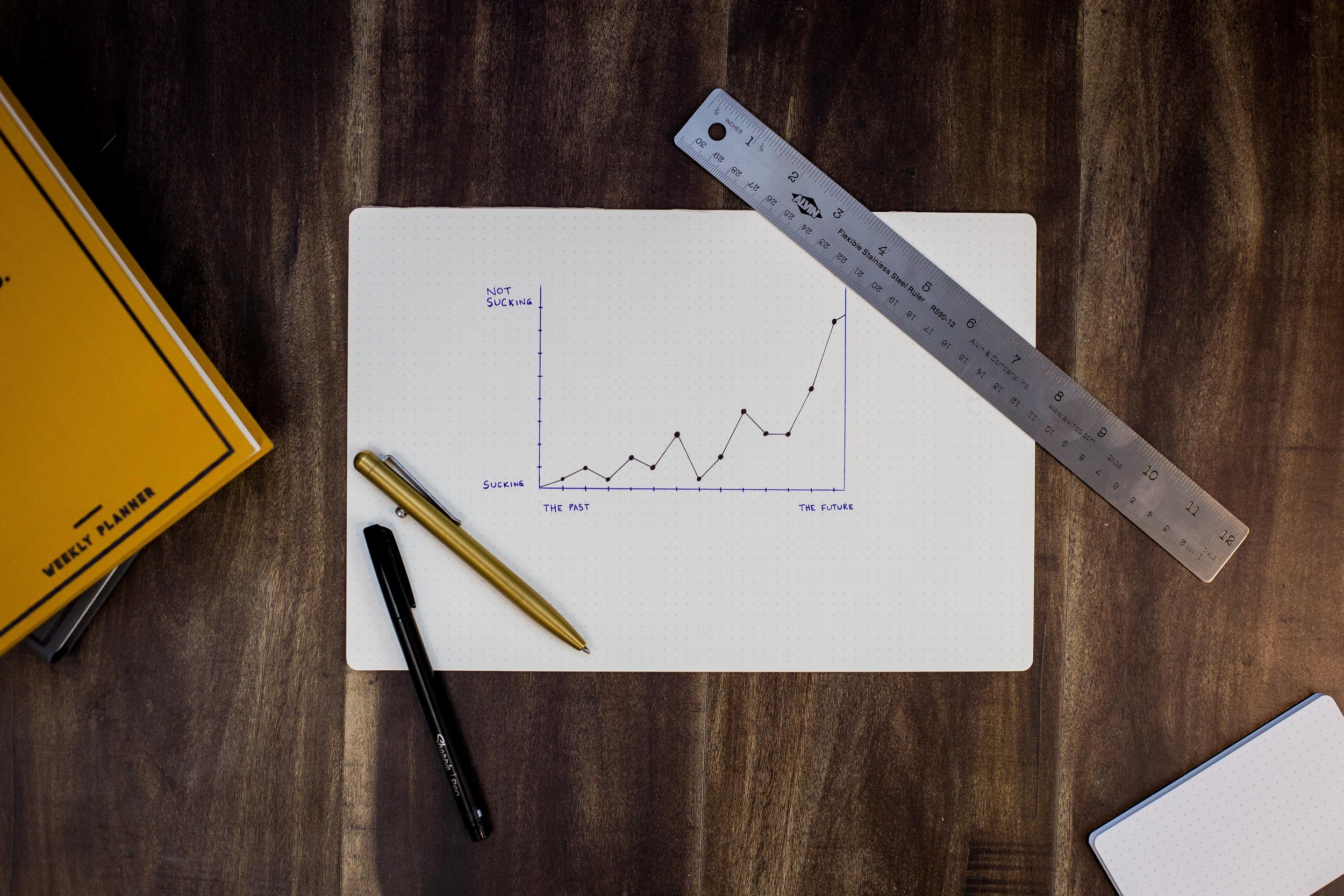Why Excel will never go away
Image by Isaac Smith via UnsplashMicrosoft Excel just celebrated its 35th birthday. That’s ancient for a piece of technology!
When it came out in 1987, 3.5-inch diskette drives were considered cutting-edge, Windows 2.0 came out, and China sent its first-ever email.
After having used Excel almost daily for 12 years, the shortcomings are clear:
1️⃣ Auto-save doesn't work for everyone
Most productivity applications can save every change automatically to the cloud, so you’ll never lose work when the computer crashes or you accidentally forget to save.
Excel offers the feature, but it only works if your company subscribes to OneDrive or Sharepoint. So many are unable to use it and end up losing work sooner or later.
2️⃣ Limited version control
Version control allows you to review previous document iterations and restore them if needed. It's critical when multiple people are working on the same document.
Unfortunately, Excel doesn't maintain a record of who made which change. It shows the author of a previous save but doesn’t detail the specific edits. Google Sheet, for instance, has a much better solution.
3️⃣ Inefficient consolidation
Aggregating data from different sources is a common task for most companies. But, unfortunately, it’s Excel’s most significant weakness. That’s because it can’t turn unstructured data into structured databases.
In other words, consolidation is possible, but it’s manual and time-consuming because datasets need to be cleaned and standardized by hand.
Then, why is Excel still alive and well today?
For two reasons: Flexibility and ease-of-use.
Its flexibility is unmatched. It has 475 formulas in its functions library that can be combined to address an almost endless amount of use cases.
However, most apps that maximize flexibility have a steep learning curve (see the likes of Photoshop, SAP, or other professional software).
Excel is different. It’s easy to learn because of the intuitive layout and, crucially, because there are excellent tutorials and step-by-step guides easily accessible online that cover virtually every use case.
So, where does that leave us now?
There are two different approaches to how software developers address the shortcomings of Excel. Some attempt to replace it outright with their cloud-based solutions. Others choose to build on it by adding a cloud layer that adds the missing features.
I think it is now clear what I recommend you do:
Excel is too good to give up. Look for software that fixes Excel’s issues, especially the three I mentioned above.
As a result, you’ll have the perfect combination of flexibility, ease of use, and all the advantages of modern cloud-based architecture - such as auto-save, robust version control, and automated processing.
If you’d like to learn more about FP&A, I offer help in three ways:
1️⃣ Subscribe to my free newsletter “FP&A Tuesday” here.
2️⃣ Listen to 75 bite-sized mini lessons and get FP&A advice on the go.
3️⃣ Join my live online course FP&A Bootcamp to master FP&A in two weeks.