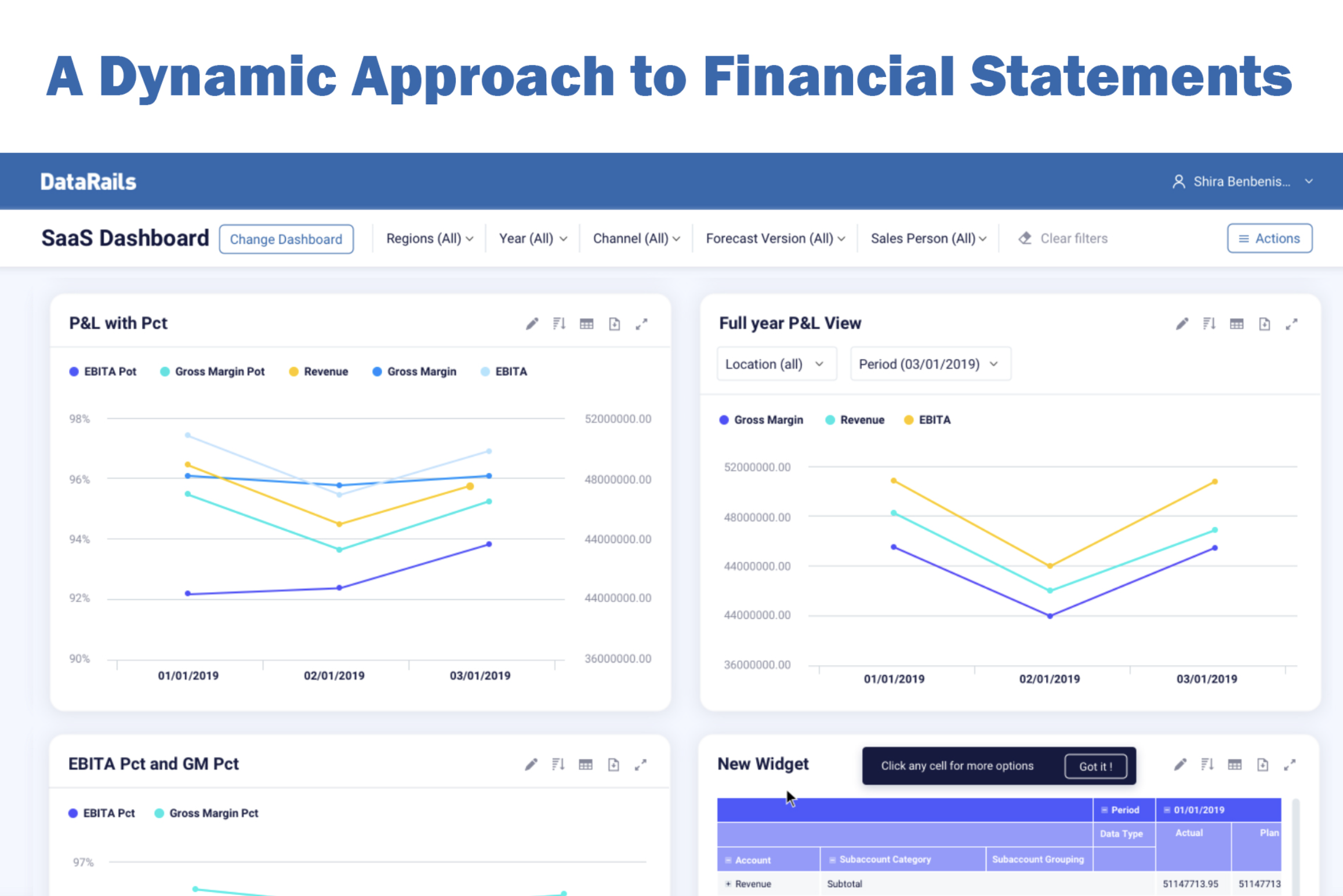The best FP&A Tool (in my opinion)
People often ask me which FP&A tool I recommend.
In 12 years in FP&A roles, I used many but loved none.
But that changed in January. Now I know which tool is best.
In fact, I liked the FP&A tool so much that I accepted their job offer to lead an FP&A Customer Success team.
The name of the tool is Datarails. Why do I like it so much?
Because it’s the only one on the market that truly allows you to stay in Excel.
See, I firmly believe that Excel will not go away any time soon. It’s simply too flexible and easy to use since there is now high-quality and free training available on YouTube.
But Excel has shortcomings, and Datarails solves many of them. Companies use Datarails to consolidate their data across multiple sources, automate financial statements and operational KPI reporting, manage their budgets and forecasts, and maintain version control of financial models.
Database features
Excel is not a good place to store your data. Files get too slow, crash easily, and getting the data from your ERP system cleanly into Excel can take a lot of time. Datarails has a database in the cloud that connects directly with dozens of ERP systems, so you have access in Excel at the press of a button. Then, you don’t have to worry about broken links or formulas ever again, because your data is safely stored in the cloud and accessed with easy-to-learn Excel formulas.
And experienced FP&A professionals (my team) help you set everything up during the implementation phase.
Version control
There is nothing worse than being almost done with a complex financial model, only to realize that something isn’t right. I spent hours trying to trace back everything I changed over the last weeks, to see where I made a mistake.
Datarails solves that problem. In Excel, you can click “Submit” and the software automatically saves a new version in the cloud - no renaming necessary. It adds the date and time automatically, so you can always go back to previous versions.
And the best thing is it compares one version to each other for you and highlights the cells that were changed.
This also works great when you have to manage multiple versions of your budget or forecast.
Dashboards and PowerPoint
Datarails has drag-and-drop dashboarding (they work like pivot tables) and a direct connection to PowerPoint, to update large decks in seconds.
I often tell my colleagues how much time and stress I would have saved at my last company if I had Datarails. That’s why I’m telling you about it now (and because I may earn a referral bonus if you sign-up).
💎 If you’d like to see Datarails for yourself, simply send me your contact info via the form below. Then I’ll ask a colleague of mine to hop on a Zoom call and walk you through (free of charge, of course).
Full disclosure: I may receive a referral fee for new Datarails customers.